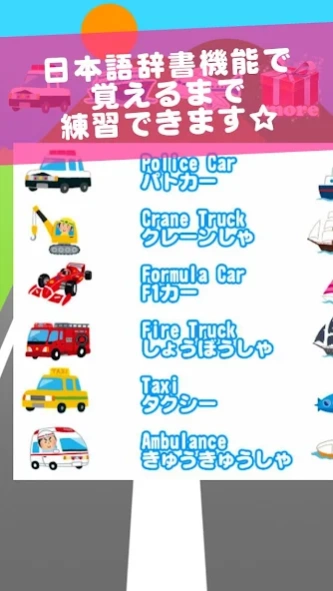Learning English - Tap English 1.3.4
Free Version
Publisher Description
Learning English - Tap English - Fun English learning app for kids with interactive vehicle sounds and words.
Introducing the third installment of the popular 'Touch and Learn English' series: the Vehicle Edition! Children will love exploring various vehicles, such as trains and working cars. By touching the illustrations, they can listen to English pronunciations and easily become familiar with the language.
Features:
Educational app designed for children's English learning.
Touch pictures to hear English pronunciations, perfect for listening skills.
Includes English names under pictures to learn spelling.
Simple English words ideal for children.
Practice pronunciation from a young age.
Learn ABCs, alphabets, and numbers through rhythm.
This app is also perfect for soothing and entertaining children, even those who don't understand English yet. It serves as an engaging picture book and toy.
Stages:
Working Vehicles: Police cars, fire engines, etc.
Sea Stage: Passenger ships, yachts, etc.
Sky and Track Stage: Airplanes, rockets, etc.
Ideal for parents and children to play and learn English together.
About Learning English - Tap English
Learning English - Tap English is a free app for Android published in the Teaching & Training Tools list of apps, part of Education.
The company that develops Learning English - Tap English is MASSIVE APPLICATIONS(OPTIAX.kk). The latest version released by its developer is 1.3.4.
To install Learning English - Tap English on your Android device, just click the green Continue To App button above to start the installation process. The app is listed on our website since 2023-09-24 and was downloaded 9 times. We have already checked if the download link is safe, however for your own protection we recommend that you scan the downloaded app with your antivirus. Your antivirus may detect the Learning English - Tap English as malware as malware if the download link to jp.sawatteasobo3eng is broken.
How to install Learning English - Tap English on your Android device:
- Click on the Continue To App button on our website. This will redirect you to Google Play.
- Once the Learning English - Tap English is shown in the Google Play listing of your Android device, you can start its download and installation. Tap on the Install button located below the search bar and to the right of the app icon.
- A pop-up window with the permissions required by Learning English - Tap English will be shown. Click on Accept to continue the process.
- Learning English - Tap English will be downloaded onto your device, displaying a progress. Once the download completes, the installation will start and you'll get a notification after the installation is finished.